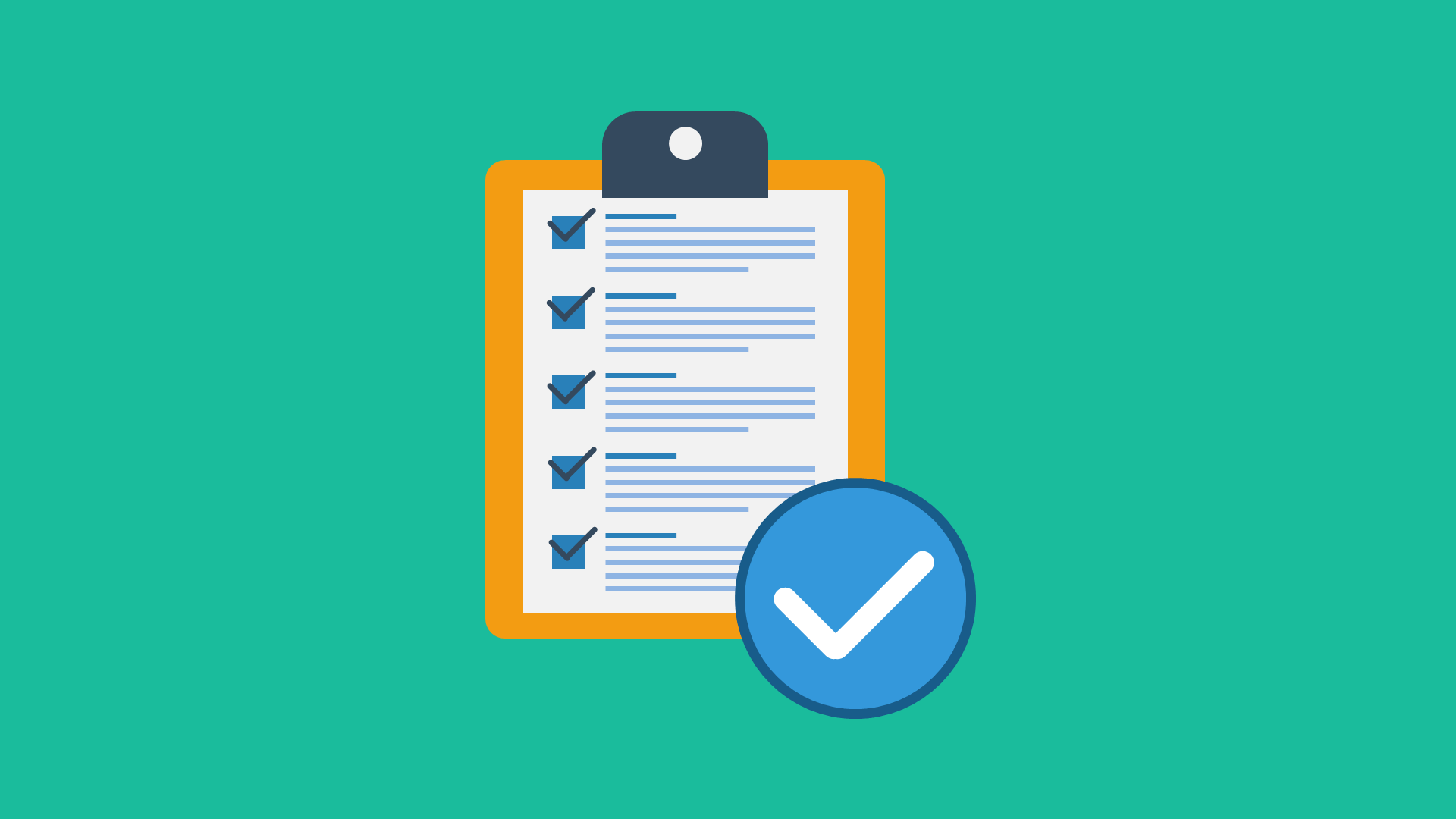
Keeping your website updated
Keeping your website updated is important and you’ll need to put aside some time to make it happen. Here are some tips on how to get started.
Many business owners make the mistake of viewing their website as ‘finished’ when it is launched. They might make some occasional updates or tweaks. In this post, we provide some tips on how to get started with keeping your website updated, but first, let’s look at why you should make a commitment to regularly updating your website.
Search engines (and people) like updated websites
Website owners are often disappointed to drop down the search results over time. This doesn’t need to happen – in fact, search engines give added importance to websites that have been established for a while, as it suggests they are more reputable.
However, you can’t convince search engines that your website is reputable if your website is not up to date. Google, Bing and other search engines are in the business of serving fresh and relevant content to their users and so they will naturally favour (amongst other things) websites with freshly updated content.
Keeping your website updated is good for business
One way for search engines (and people) to decide if a website is well maintained is to look at when the website was last updated. If search engines give greater priority to such websites, then website owners can benefit from making regular changes to their websites to keep things fresh.
What you need to do it put aside some time to make regular updates – anything from a couple of hours a month. And if you’re racking your brains on where to start with keeping your website up to date, here are some tips:
1. Check factual content regularly
At least once every month, check that factual content is still correct as they have a nasty habit of going out of date the minute your back is turned. Potential customers can be put-off by a website with out of date or inaccurate content – they may assume you no longer support your business.
A website represents your business at a point in time. As your business evolves, so should your website. If parts of your business have changed, say for example you’ve modified the services you offer, or you now have different business priorities, then this will give you the opportunity to ensure your website still accurately reflects your business.
You can also use the opportunity to add new factual content to your website – like Frequently Asked Questions (FAQs) and new testimonials from customers. All you have to do is ask for questions and encourage testimonials, then use these to update your site on a periodic basis.
2. Read your website
Read some of the content on your website and look for opportunities to improve both the content and its presentation. Even if it’s just one or two pages every month, you’d be surprised how the changes quickly add up.
Visit a few other websites in your industry for inspiration. What are they talking about? How do they keep their website up-to-date and fresh? Remember, this isn’t for you to copy someone else’s work, but rather to pick up ideas that you can to adapt to your own website.
Also, you can get friends and family to read your website and then ask them the to give you feedback by playing back what they have read and learnt from your website – in their own words. You can even watch how they interact with your website to decide if things are as obvious to them as you think they are.
3. Write a blog
The WordPress CMS comes with built-in blogging functionality and is most likely available on your website. It is a great way to add regular content that search engines love. It can also help you add a personal touch to your website.
Use it to write about whatever you want – your views on any issues facing your industry; advice and tips for your customers; or even a regular diary of what’s been happening in your business. You’ll need to make a habit of adding posts regularly to keep your customers – and the search engines – coming back for more.
If you’re adding regular posts to your website, use a post display widgets to automatically display your most recent posts on your homepage and other areas of your website. Displaying recent posts on your website is a good way to keep these pages updated.
4. Add an image gallery
If you’re not a writer, it may be easier for you to update your website with images (or video) – after all a picture is worth more than a thousand words. You probably have a decent smartphone in your pocket, so what are you waiting for.
If you do something visual, then you can create a portfolio of your recent work. Alternatively, you can highlight the process behind what you do by adding a regular stream of “step-by-step” or “behind the scenes” pictures or videos to a gallery.
You can also post pictures that enable your customers better understand you as a person – pictures of what inspires you and what makes you tick. Just make sure the images will resonate with your customers, and make them search engine friendly so the search engines can see your new content.
5. Add or update features
Browse a few popular, fresh websites to see what’s trending and then think about how to incorporate some of these ideas into your website. It could be as simple as a new logo or other graphical elements like colours, typography and images. You can even try a new theme – it’ll be like giving your home a fresh lick of paint for kerb appeal.
For WordPress website owners – when choosing a new theme, go with a design layout that supports your business goals. It needs to look good without compromising on usability and simplicity. Do be careful though, many WordPress themes come with lots of customisation options that can make it difficult for you to change themes further down the line (what we call “theme lock-in”).
Also for WordPress website owners – how about adding a new feature to your website using a WordPress plugin. With thousands of WordPress plugins available, it’s easier than before to add new features and functionality to your website.
It really is simple…
We build the vast majority of our websites using WordPress content management system (CMS) and include a very simple and intuitive page builder so that anyone with little or no technical expertise can update their website themselves. In other words, keeping your website updated can be as easy as using a word processor or sending an email.
…but if you can’t get round to it
If for one reason or another, you just can’t get round to keeping your website updated, then it might be worth getting someone else to do it for you. We do offer website support services, so all you have to do – just one time – is to get in touch.